So there was a lot of buzz from the companies about this new machine and they have done a lot of outside promotion for it too. There’s the free magazine they launched based on it as well as an iPhone fashion app. The machine’s main feature is it’s unusual angle so let’s see what else it has going for it!



 Because the machine has a moving camera the technical side takes up more room so you have less space to stand than you would with a regular machine. I have taken this with three people but much more might be a bit awkward. Also it means that you are closer to the lights which can get a bit hot! I like the design of the lights here, they look like old-fashioned lighting umbrellas.
Because the machine has a moving camera the technical side takes up more room so you have less space to stand than you would with a regular machine. I have taken this with three people but much more might be a bit awkward. Also it means that you are closer to the lights which can get a bit hot! I like the design of the lights here, they look like old-fashioned lighting umbrellas.
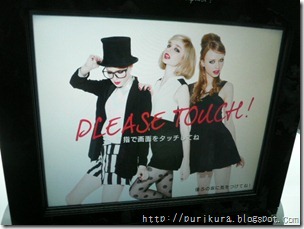
The color scheme for this machine is black and white with red accents, the style is grown-up “mode” which makes sense as it’s from the same company as Lady By Tokyo. They definitely seem to want to raise the age/style of their customers.

The two courses you have are “Silk Skin” and “Light Skin”. From the picture it looks like Milky is a little lighter and has less defined features. I'm told Silk is for smooth and Light for whitening. We went with Light but I have some Silk examples later too.
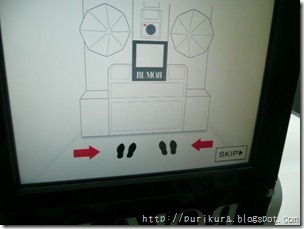
The machine very kindly gives you footprints to stand on, there are actual footprints on the floor but only for two people!
The machine went too quickly for me to get pictures but the next step is taking pictures. You take (if I remember right) two mid-shots straight on, then the camera moves up and you take two mid-shots from a higher angle and then two full-length shots from high. Then you take seperate shots at the same time from the full length angle. TIP! Make sure you don’t accidently cross into the other person’s picture!

After you finish your shots you go to the decoration screen and choose your eye size and skin tone.

Then you can choose a course for your backgrounds, pastel or vivid. We took vivid.

The two separate shots you took will come up and you have to tap your own picture and enter your name.

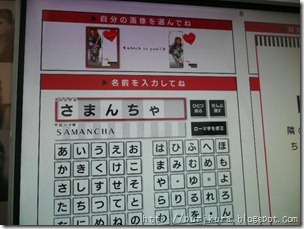
Again the machine went to fast for me to take pictures but the next step is backgrounds. I love the black and white ones!

The layout is a little different. The main tabs run across the top with the sub-tabs beneath them.
Special Rumor stamps:

Name stamps:

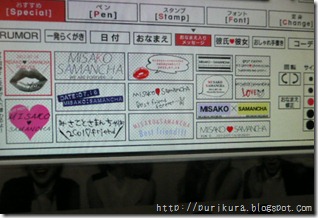
I understand this move towards more sophisticated designs to keep older customers using them but these thin stamps in black or white often don’t show up well. You have to have similar colour clothes and a suitable background and it’s just a bit frustrating sometimes. I’ve said it before but a simple outline or shadowing effect could make the stamps so much more versatile (Hi, purikura companies- can I have a job, please?)
Couple stamps where you can add a date…
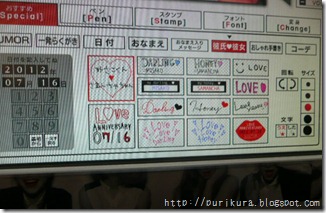
They have a section called “Harajuku” under stamps:

Individual letters as well as messages come under font, this machine has a lot of different styles and colours including rainbow!
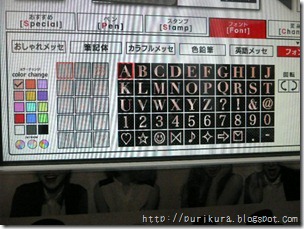
Message stamp examples:

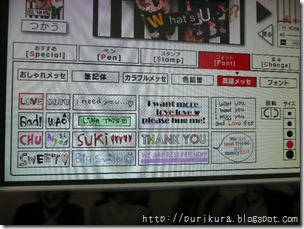

The change tab has things to alter your appearance, so glasses, hair ribbons, cheek stamps are under this tab:

At the end you can choose your layout, as well as the straight layouts there was a higgeldy-piggldy one so I chose that for a change. There are options for more than two people at the top of the screen.
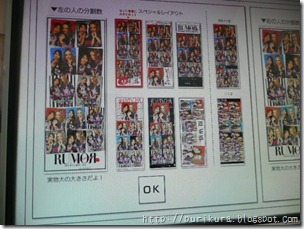
All in all, I quite like the novelty of the new angle but I’m not sure if it won’t wear off! Still its nice that the companies are thinking of new things! It prints out nicely. Comparing the pictures I think I would choose Milky over Light.
Here’s some pictures!


Scanned ones:
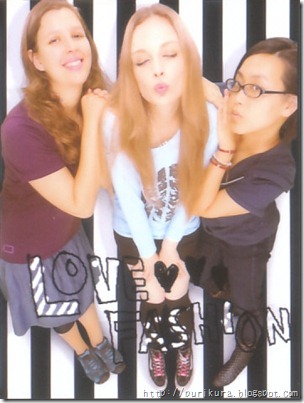
Mid-shot straight:

Mid-shot from high:
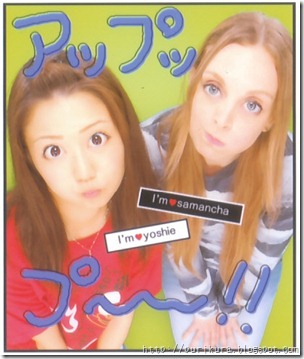
Layout:

Well, I’m going back to the UK for a couple of weeks so I’m not sure if I’ll be around online! Maybe a collection post if I have time!




 Because the machine has a moving camera the technical side takes up more room so you have less space to stand than you would with a regular machine. I have taken this with three people but much more might be a bit awkward. Also it means that you are closer to the lights which can get a bit hot! I like the design of the lights here, they look like old-fashioned lighting umbrellas.
Because the machine has a moving camera the technical side takes up more room so you have less space to stand than you would with a regular machine. I have taken this with three people but much more might be a bit awkward. Also it means that you are closer to the lights which can get a bit hot! I like the design of the lights here, they look like old-fashioned lighting umbrellas. 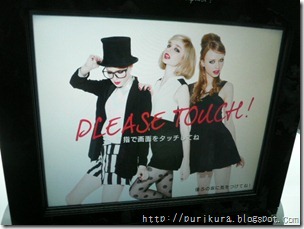
The color scheme for this machine is black and white with red accents, the style is grown-up “mode” which makes sense as it’s from the same company as Lady By Tokyo. They definitely seem to want to raise the age/style of their customers.

The two courses you have are “Silk Skin” and “Light Skin”. From the picture it looks like Milky is a little lighter and has less defined features. I'm told Silk is for smooth and Light for whitening. We went with Light but I have some Silk examples later too.
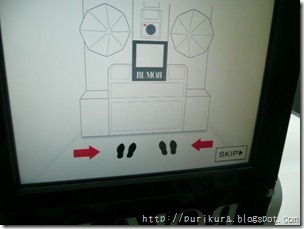
The machine very kindly gives you footprints to stand on, there are actual footprints on the floor but only for two people!
The machine went too quickly for me to get pictures but the next step is taking pictures. You take (if I remember right) two mid-shots straight on, then the camera moves up and you take two mid-shots from a higher angle and then two full-length shots from high. Then you take seperate shots at the same time from the full length angle. TIP! Make sure you don’t accidently cross into the other person’s picture!

After you finish your shots you go to the decoration screen and choose your eye size and skin tone.

Then you can choose a course for your backgrounds, pastel or vivid. We took vivid.

The two separate shots you took will come up and you have to tap your own picture and enter your name.

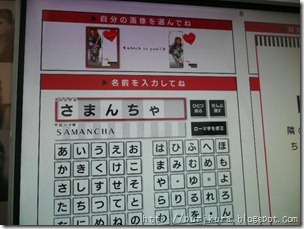
Again the machine went to fast for me to take pictures but the next step is backgrounds. I love the black and white ones!

The layout is a little different. The main tabs run across the top with the sub-tabs beneath them.
Special Rumor stamps:

Name stamps:

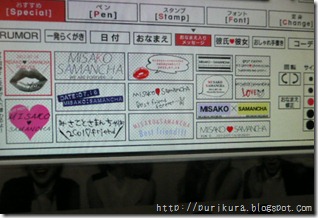
I understand this move towards more sophisticated designs to keep older customers using them but these thin stamps in black or white often don’t show up well. You have to have similar colour clothes and a suitable background and it’s just a bit frustrating sometimes. I’ve said it before but a simple outline or shadowing effect could make the stamps so much more versatile (Hi, purikura companies- can I have a job, please?)
Couple stamps where you can add a date…
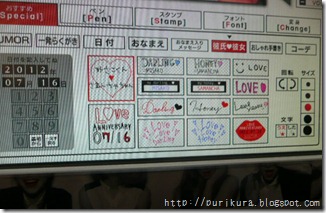
They have a section called “Harajuku” under stamps:

Individual letters as well as messages come under font, this machine has a lot of different styles and colours including rainbow!
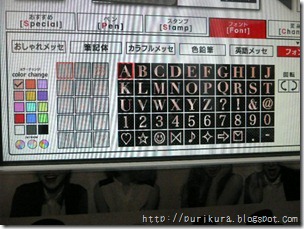
Message stamp examples:

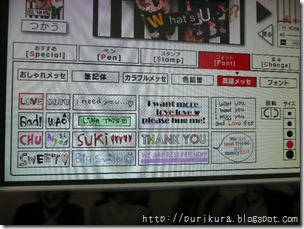

The change tab has things to alter your appearance, so glasses, hair ribbons, cheek stamps are under this tab:

At the end you can choose your layout, as well as the straight layouts there was a higgeldy-piggldy one so I chose that for a change. There are options for more than two people at the top of the screen.
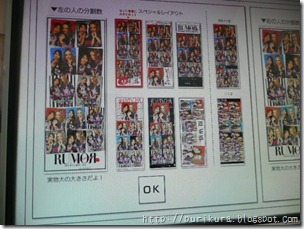
All in all, I quite like the novelty of the new angle but I’m not sure if it won’t wear off! Still its nice that the companies are thinking of new things! It prints out nicely. Comparing the pictures I think I would choose Milky over Light.
Here’s some pictures!


Scanned ones:
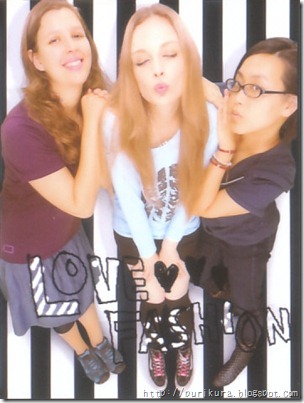
Mid-shot straight:

Mid-shot from high:
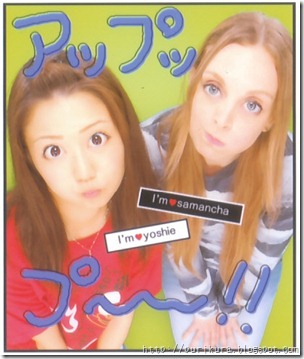
Layout:

Well, I’m going back to the UK for a couple of weeks so I’m not sure if I’ll be around online! Maybe a collection post if I have time!

I have to say I personally hated this machine. I was super excited because of the new angle, but.... only two pictures with that angle, absolutely horrible stamps (like you sad, mostly black and way too thin to show up anywhere) in the picture and my prints looked really washed out and too light although we chose a darker lightning option :/ It also bothered me that every stamp was either black or red! I get the idea but that's just a bit too one-sided ><
ReplyDeleteI had no problem with the printouts, even though we took plus one lighter!
DeleteBut yeah, I might take this for the novelty sometimes but it's not going to make my top ten!
really you guys? i absolutely love this machine. it's one of the "makes me hot" ones, haha... i've never had pics turn out bad with it, and i actually quite like the stamps. :p
ReplyDeleteYeah, still not so impressed with it!
DeleteI don't think it's milky skin. There's two modes: SILK skin and Light skin. One makes your skin look smoother (hence the silk) the other makes your skin whiter (hence the light). Just thought I'd point out the mistake so you can fix it...
ReplyDeleteOh, you're right! I think I had Milk Beauty on the brain! Will fix it now, thanks!
DeleteThis machine looks pretty awesome though I've never tried it haha XD I recently found a purikura centre in my city and I thought maybe you could review the machines I tried? It's called Kirei Navi 2 :)
ReplyDeleteI *think* that there's a Kirei Navi 2 near me. I have tried it, but in a different city. I'll try to get a review done for you soon :)
Delete