This is the machine that I tried while it was on location test when I went to the FuRyu offices in Tokyo. I had a pretty good first impression so let’s take a closer look…
From the blurb on the website the main points of this machine are:
- it has lots of course options, including a course for many people
- it creates a collage including location and who you were with for use with social media sites
- it has improved the adjustments to the full length pictures
Inside the machine is black with large circle lights, a block light on the ceiling, lighting around and below the camera, and a light to the floor for the full length shots.
First you have to choose between “Kawaii Face” and “Cool Face”. Kawaii Face is softer and more muted colours and Cool Face is more defined with brighter colours. As you can see we used Kawaii Face.
Next you can choose your course. There is the ‘normal’ course on the top left, ‘many people’ on the top right and the special occasion courses at the bottom. I think the birthday one is there permanently, and the other one changes by season. It was Halloween and I would assume that now they have changed to Christmas. In Tokyo we took the Halloween course and the many people course so I’ll talk about them later. For the review we used the normal course.
Once you have chosen your course, it goes straight into taking the pictures so be ready! The first four pictures are mid-shots and then you get a choice for the last two.
You can choose to take full-length pictures or two more mid-shots.
The website says that the full length shots have been tailored to make your shoulders narrower, raise your waist, slim your legs and is shot from a slight angle to make your face smaller. It kind of seems bad to see it all written down like that… oh well…
When you are told which side to go to you see the mascot of this machine cameLion. This seems a bit odd because the machine seems to be more on the blogger vibe than the cutesy cutesy stuff, also it looks like a Mister Donuts character.
When you go into the decorating section you choose your eye size and brightness. The natural eye still seems to enlarge your eyes a bit. But we decided to go with the recommended (slightly enlarged) eye. Next up, typing in your names. And you can change the romaji (alphabet) like in this post.
Then you choose your backgrounds. There are normal plain colours, patterns, designs and sets. Sets mean you just choose once and it will give you six matching backgrounds.
Patterns:
Designs:
Sets:
FuRyu is a pretty social media savvy company, so the new point on this machine is the collages which automatically add in who you are with and where you are. It also gives you two choices of location- for example Shibuya or Tokyo. (You can change it at the bottom right.) My local machine had the name of my city and my prefecture.
You can also use pens on the collage, but I like how it looks without. You can change the full length shot if you want, just tap the button below it. The idea is that you can easily upload the picture with all your details without typing in where you are etc. They call it ‘Puritter’.
Moving on to the more regular stuff, here are the specific stamps for this machine, there are stamps of the machine’s name and some cameLion stamps.
There’s the one touch graffiti if you are running out of time or are lacking in inspiration.
There is a whole section for cameLion…
Date stamps:
Name stamps:
Couple stamps. You can put in your anniversary date and it’ll get added to a couple of the stamps.
Supposedly this is the co-ordinate section but half of it is just decoration stamps. I expected a few more labels and fashion related stamps, to be honest.
Some pens:
Cute stamps:
Pastel stamps:
Pink, black and white themed stamps:
Message stamps:
English:
There’s quite a lot of different fonts and lots of colours for them. I quite like the handwriting fonts.
Stamps designed to go on your cheeks:
These are really cute, they look like they have really been written by hand with marker pens- they are uneven and overlap lines.
These are useful if you end up pulling a weird face or accidentally showing too much cleavage or something, just stick a big NG stamp over yourself!
Once you’ve done your decorating all that’s left is to choose your layout. There’s a few options and when you take a different course you get different colours and designs.
The you go outside to the third screen to put in your email addresses and get your pictures.
Example pictures!
We also took the Halloween course twice, it gives you a set of backgrounds- purple, black, orange, a frame, one with bats and one with trick or treat. You also get a special stamp menu and a black layout with cameLion saying “Happy Halloween!” on it.
We took the Halloween course once with Kawaii Face and once with Cool Face. It’s interesting because not only the faces but the colours on the backgrounds are muted vs. vivid.
The orange looks way nicer in print than on the digital version…weird.
This also sort of shows you how you can interpret the guide poses differently!
We tried the many people course with some game center plush toys On the course you can add names for more than two people. I think up to seven or eight. This is the first machine that lets you do that! There’s also a few stamps specifically for this course, like party hats in a range of colours and number stamps to match the names.
The Puritter collage has all the members names on it. (They’ve fixed the spelling mistake for the general release so don’t worry!)
I really like this machine, I think I would recommend Cool Face just because the Kawaii Face can look a bit washed out. Especially if you are wearing pastels.
The collages are really nice, I’m not overly impressed with the stamps but the Halloween course is great. I’d like to try the birthday course with someone!
I think this is going to become one of my go-to machines, and it’s a must try if there’s more than two or three of you!










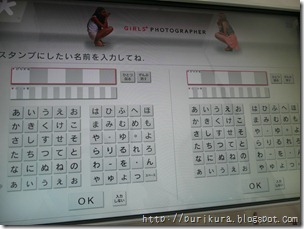
























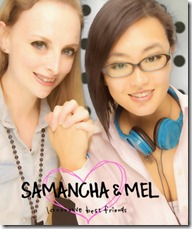
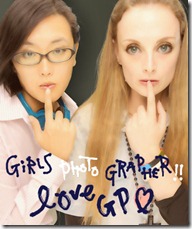
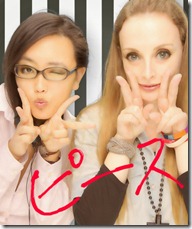






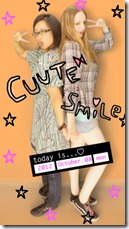

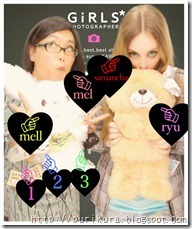
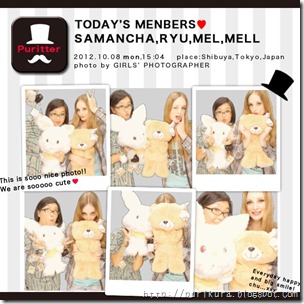

Cuuteee!! >w<
ReplyDeleteI really love the cute set-up!!
Hehe, aw, I really wish we had more puri machines where I lived... There's hardly any... ;(
It's a nice machine, this one!
DeleteMaybe one day you'll get more...
aww, i saw this machine last time i went to shinjuku and it looked cool but there was a line and we were in a hurry and didn't do it... but we were all dressed up for halloween so we really should have!!
ReplyDeleteit looks really good!!
btw, i recently learned that the model is a 15yo american youtube vlogger... T_T she's so cute, i wish i had her life!!!
You definitely should give it a try! The Halloween course would've been good for a costume though...
Delete15?? She does not look 15! Do you know her name?
Hey Samantha - great post!
ReplyDeleteMy girlfriend and I tried the booth this week in Tokyo and loved it!
We weren't able to email ourselves the photos (couldn't work out how to put a gmail address in...). Do you know how else we could get a digital copy of the photos? Is there a site or app that let's you download them?
Keep up the good work!
Unfortuantly this company requires a login to get even the free picture and it says on the sign up page that you can only use a softbank, au, docomo or willcom address to become a member.
ReplyDeleteSorry!