Well, purikura already is a printing service but now Make has collaborated with 7-11 so you can print photo-sized versions of your purikura…
You can print any picture that is stored in your “My Album” on the Make site, and it costs 100 yen per print.
From the main screen choose the “写メプリ プリント” box, you can see it here in brown…
…or scroll down and select プリントfrom the service menu. (It’s the pink copier machine at the bottom)
It’ll take you to the explanation screen, tap the brown button at the bottom.
Next,it’ll send you to your albums where you can choose which picture to use. It was my friend’s birthday recently so I decided to make a card for her. Choose the album…
…and which picture.
Next you have to choose a background, there are some plain colours if you scroll down.
It’ll show you a preview, if you don’t like it just go back on your browser. If you do like it then tap OK.
Next is the confirmation screen. You pay when you print at 7-11 so it won’t actually cost you anything now. Tap the pink button.
You’ll get a final confirmation screen saying that an email is on its way.
The email will give you a code and an expiry date. Next you have to go to any 7-11 with the digital printer. (I think this is most of them)
This is what you are looking for…
Choose net print (ネットプリント), it’s the green button second from the bottom.
Press the blue button to continue.
Enter the code from the email
Your picture will come up on-screen. You can order multiple copies using the button on the left at the bottom.
If everything is ok, tap the button at the bottom right.
Put your money in
And tap the big light blue button.
Your picture (s) will come out of the digital print section on the right of the machine. And you’re done!
From this…
…to this!
I tried a full-length one too…
I like how this one turned out.
And a collage…
The background I chose had a border on it which you can just see on the right side. Unfortunately it didn’t print properly, so I’d recommend choosing backgrounds that are plain or patterned rather than bordered.
I definitely think I’ll get some use out of this service!





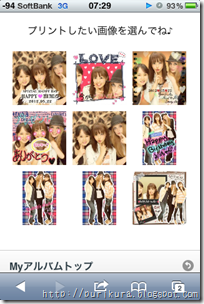







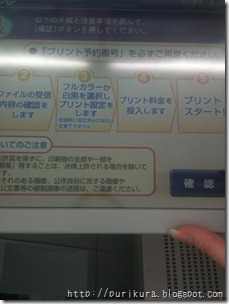

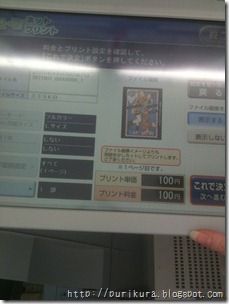
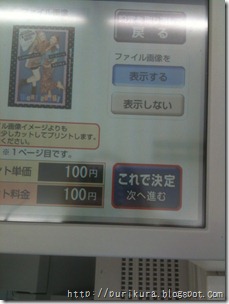

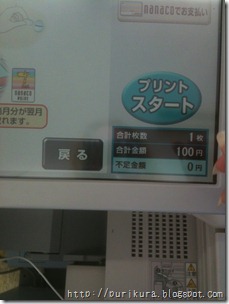
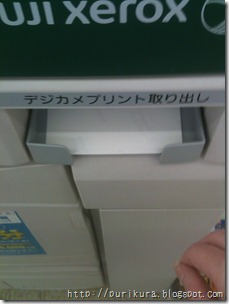


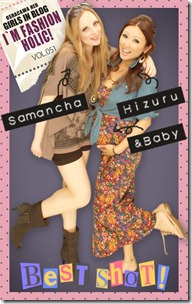
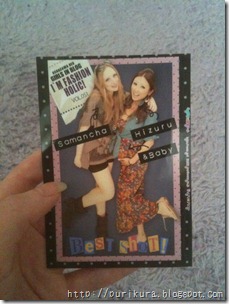
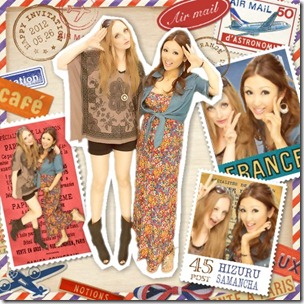

Ooh! That would be so handy!
ReplyDeleteHaha, your photos are so cute! >U<
It's going to cost me!
DeleteThank you! :)
Oh thats a nice idea! Unfortunetaly I have no smart phone, therefore no purikura on my phone thereforeee can't print anything, gna. They should make the purikura pictures become accessible via PC too ;A;
ReplyDeleteYou should be able to get purikura on a regular Japanese phone... not sure about this service though!
Deletecool! although people around here already think i'm too obsessed with purikura... (they obviously don't know you... :p)
ReplyDeleteWho, me?? :D Everyone needs a hobby!
DeleteThis is the best idea!! The one thing I hate about puri is you do all that work and then the pics are the size of postage stamps. This is rad!
ReplyDeleteYou do lose a bit of clarity when they get bigger but not *that* much!
Delete