

For regular Japanese phone users this is very simple. Unlike most machines Sugary did not ask for an email address, just which pictures we wanted.
On the print out there’s a QR code. It looks something like this. (This one should lead to this blog!)

My friend has a regular Japanese mobile phone said she just used the code and got the pictures straight away. If you have a QR code reader on your iPhone it may work, I don’t have one and I have a feeling that it may lead to an incompatible website.
For iPhone users, it’s a little more complicated. As with most companies now you are required to have an account to even get your free purikura. The account has free and paid versions, the free account will give you two pictures (plus extras depending on the machine) per play. If you get a paid account you can get all the pictures.
Here’s how to get a free account.
As we can’t access the QR code you’ll have to use the website written on the purikura printout.
That will take you to this page. After you’ve signed up you’ll just need to log in, but first you need to tap the “free account” button.

On this page, scroll down to the bottom,

Tap the pink button.

This should send you to your email. Make sure you send the message from your iPhone address. Apart from changing the address if you have to just send it exactly as it is.

Once you’ve sent it you should get a reply within a minute. This confirms your email so tap the link.

Next you need to fill in your username, date of birth, gender, location and choose a password. You don’t need to be truthful here

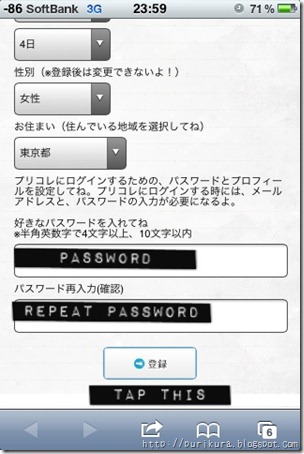
If everything is ok, tap yes. If you need to correct something, tap no.

This confirms that your account has been made. Scroll down…
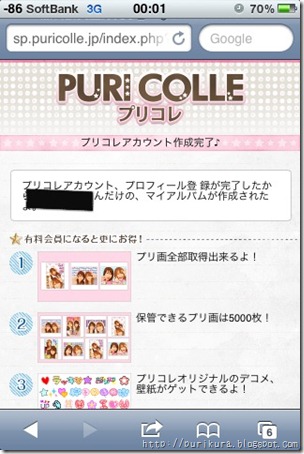
If you want to upgrade to paid tap the pink button, otherwise tap the top page button.
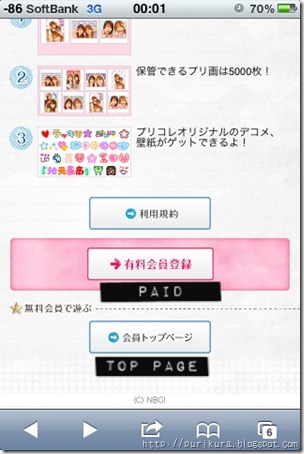
The top page is what you will see when you log in from now on. My album is where your past purikura are stored. Scroll down…

And tap this pink button to get your new purikura.

Enter the 16 digit code from your printout and click OK.
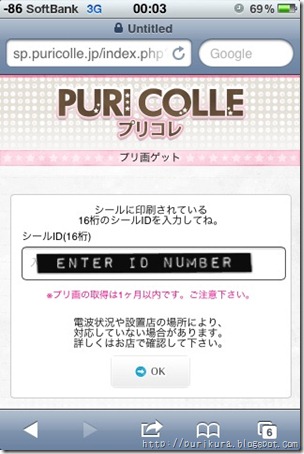
And you will get the two free pictures, just tap on them to get the big versions and save the images. In the case of Sugary you also get poloroid-style extras, tap on these too. If you want a paid account that’s what the bottom button is for.

And there you have it, a little troublesome but worth it for the pictures. As there is only one popular machine for this company I won’t be getting a paid account any time soon, though!

Your birthday is so close to mine :D
ReplyDeleteGah I wish we had puri here...
Oh, sorry! That's not my real date of birth, I just did it randomly for the screenshot then changed it afterwards!
DeleteCan a purikura machine can send to an ipod or ipad??
DeleteI assume an iPad with a Japanese email address would work the same as an iPhone, I have no idea about an iPod though I've never had one!
DeleteCertainly Bandai has been around for a long time. Loved the video games.
ReplyDeleteYep, they have old purikura machines, but they seem to be trying to make a comeback with it!
DeleteI have to say I just found your blog and I'm hooked on it! When I was in Japan -briefly- I had the chance to purikura and had tons of fun. Lol, I imagine that if I lived in Japan I would purikura every week XD
ReplyDeleteAnyway, keep it up! Loving your blog :3
-Abi
http://kiwivanilla.blogspot.com
Awww thank you! I do tend to take purikura every week lol. More so when my besties used to live in the same city but we make up for it when we meet now!
Deletewhere do i start the sign up
ReplyDeleteThe first screenshot shows you.
DeleteHello! will you be able to help me out with step 4? I'm putting my email address and it keeps emailing me back saying "sorry, we are unable to register your email other than the carrier"
ReplyDeleteIf you have a foreign address it might not work I'm afraid...
DeleteI need help with step 4. I sent the email and it keeps replying that they're sorry and that they're unable to register my email other than the carrier..
ReplyDeleteWhat carrier email do they want because i got a yahoo email and google email and it said sorry they cant use my email.
ReplyDeleteNope, Japanese email addresses only, I'm afraid!
Deleteafter you leave the machine, is it still possible to get the pictures online?
ReplyDeleteYou mean just downloading? Yes, they should send you an email that you can access afterwards, sometimes they time out after 24hrs though.
Deletei didnt save the qr code when i was at the machine yesterday, but i do see an email and id number at the bottom of the pics. is it still possible to get the pics online? thanks for the help!
Delete